F1000Workspace Release Notes
| 22 May, 2017 | João Peres |
|

|
João Peres updates us on what have been the latest additions and improvements to F1000Workspace

Welcome to our first ‘F1000Workspace Release Notes’ post where we let you know what we’ve been working on and how we hope our new features will help you in your work.
We are always thankful for all your feedback and suggestions, it’s what helps us improve and make F1000Workspace one of the best reference managers out there. Don’t believe us? See what others have been saying about us, we’ve even won a Charleston Advisor Readers’ Choice Award! If you have any feedback about these new features or others then please do get in touch either by email or comment below.
Highlight + notes
There is so much out there that you ‘should’ read to keep up with your subject, but you don’t want to spend your time re-reading entire articles over and over again to find the sections most relevant to you. One way that F1000Workspace makes reading more effective is to let you highlight and add notes while you read. This means that when you need to go back to the article you can just dive straight into the important stuff.
To make this process easier, we have updated the F1000Workspace browser extension to allow you not only to import articles and PDFs to your library but, more relevant here, to highlight and add notes to any text that you read in your browser. After listening to you, we released an update that speeds up highlighting. We have enhanced the Highlight+notes feature, making it faster to simply highlight. Select Highlight on and now every piece of text that you select will be automatically highlighted. You can also add a note by clicking on the highlight. To help you navigate through your highlights, we have also added six colours so you can code your highlights in a way that helps you remember different topics.
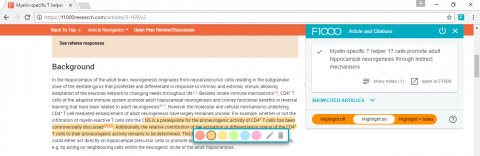
Chromebooks
We’ve made a small but important change for people using Chromebooks. It is now possible to import PDFs from your Chromebook. This means you can use F1000Workspace in every step of your workflow; from saving references and PDFs to your library, read, annotate and discuss articles online, to writing your research in Google Docs, either by yourself or in collaboration.
F1000 add-on to Google Docs
Speaking of Google Docs, we have also improved our add-on that lets you insert references into your document and automatically create a bibliography in your chosen style. You can now edit each individual citation and add a prefix, suffix or suppress authors. And if you, or one of your co-authors, like to switch between Google Docs and Microsoft Word, you now can easily convert the citations so they are recognized and editable in both/each platforms.
We plan on making these short updates a regular feature, so stay tuned for more details of how F1000Workspace is improving to help your working life easier.
F1000Workspace is an easy and intuitive PDF and reference manager that combines the easiness to save and annotate articles from across the web with a powerful set of learning algorithms that suggest the most relevant articles. Together with the sharing functionalities, F1000Workspace is ideal to collaborative writing scientific documents, such as grant proposals. It is also integrated with our literature recommendation service F1000Prime.
The application was developed in collaboration with academics to make it easier for researchers to discover relevant papers for their research, collect and organize references and PDFs, and share and collaborate with colleagues. You can sign up for a free trial here.

|




User comments must be in English, comprehensible and relevant to the post under discussion. We reserve the right to remove any comments that we consider to be inappropriate, offensive or otherwise in breach of the User Comment Terms and Conditions. Commenters must not use a comment for personal attacks.
Click here to post comment and indicate that you accept the Commenting Terms and Conditions.